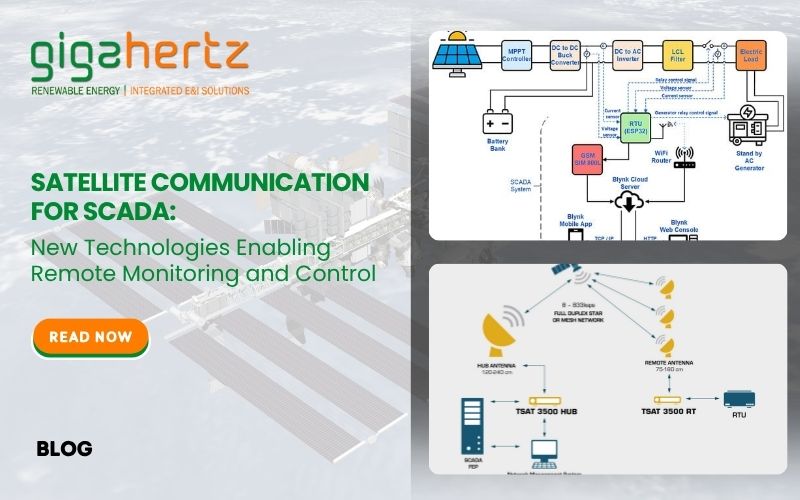
Introduction
In today’s hyperconnected digital environment, traditional perimeter-based security models are no longer enough. As cyberattacks grow in sophistication, Small and Medium Enterprises (SMEs) have become prime targets due to limited IT resources and decentralized work environments.
The answer? Zero Trust Architecture (ZTA) — a modern cybersecurity framework built on the principle of “never trust, always verify.”
This blog provides a step-by-step roadmap for SMEs to practically implement Zero Trust, improve resilience, and safeguard critical business assets — without breaking the budget.
Why Zero Trust Matters for SMEs
While large enterprises have dedicated cybersecurity teams, SMEs often rely on basic firewalls and antivirus software. However, attackers now exploit cloud misconfigurations, remote work access, and unpatched systems.
Zero Trust Security offers a scalable defense model that ensures every user, device, and application is authenticated and continuously verified.
Key benefits of Zero Trust for SMEs:
-
Protection from ransomware, phishing, and insider threats
-
Reduced lateral movement in case of a breach
-
Enhanced compliance with data privacy regulations (GDPR, ISO 27001)
-
Improved visibility across endpoints and networks
Step-by-Step Implementation Roadmap
Step 1: Assess Your Current Security Posture
Before adopting Zero Trust, SMEs must understand their existing infrastructure and vulnerabilities.
Action Points:
-
Conduct a cybersecurity risk assessment.
-
Identify critical data (customer information, financial systems, IP).
-
Map all endpoints, applications, and third-party access points.
-
Evaluate your current network architecture and access control mechanisms.
Pro Tip: Tools like vulnerability scanners and Security Information and Event Management (SIEM) solutions can provide valuable insights into your risk exposure.
Step 2: Establish Identity and Access Management (IAM)
Identity is the foundation of Zero Trust. Every access request should be verified before granting entry to any resource.
Implementation Practices:
-
Deploy Multi-Factor Authentication (MFA) for all users.
-
Enforce Least Privilege Access (LPA) — users get only the permissions they need.
-
Integrate Single Sign-On (SSO) to simplify secure authentication across platforms.
Result: Only verified users can access critical applications, minimizing insider and credential-based threats.
Step 3: Segment Your Network
Once identities are secured, the next step is Micro-Segmentation — dividing the network into smaller zones to restrict movement.
How to implement:
-
Separate production, testing, and office networks.
-
Use firewalls and Virtual LANs (VLANs) to isolate sensitive systems.
-
Deploy software-defined perimeters (SDPs) for dynamic segmentation.
Outcome: Even if attackers breach one segment, they cannot easily move laterally to other systems.
Step 4: Secure Endpoints and Devices
With hybrid work becoming the norm, unmanaged or outdated endpoints are major vulnerabilities.
Recommendations:
-
Install Endpoint Detection and Response (EDR) solutions.
-
Keep all software, firmware, and operating systems updated.
-
Enable encryption for all mobile and IoT devices.
Extra Layer: Use Zero Trust Network Access (ZTNA) tools to control device-level authentication and monitoring.
Step 5: Enforce Continuous Monitoring and Analytics
Zero Trust is not a one-time setup—it’s an ongoing process.
Best Practices:
-
Implement real-time monitoring for user behavior and network traffic.
-
Use AI-driven analytics to detect anomalies and potential intrusions.
-
Set up alerts for unauthorized access or unusual data transfers.
Tools to consider: Microsoft Defender for Cloud, CrowdStrike, or open-source SIEMs like Wazuh.
Step 6: Apply Data Security and Encryption
Protecting data — both in transit and at rest — is crucial for Zero Trust maturity.
Security Controls:
-
Encrypt sensitive files using AES-256 or RSA.
-
Apply Data Loss Prevention (DLP) policies.
-
Classify and tag data based on sensitivity.
-
Monitor data access logs for compliance and audit trails.
Step 7: Build a Zero Trust Culture
Technology alone cannot ensure Zero Trust — people play a major role.
Build awareness across your organization:
-
Conduct regular cybersecurity training and phishing simulations.
-
Create clear policies for remote work, password hygiene, and data handling.
-
Involve leadership in setting security-first priorities.
Remember: Zero Trust is as much about mindset as it is about tools.
Common Challenges and How to Overcome Them
| Challenge | Solution |
|---|---|
| Limited IT budget | Start small — adopt Zero Trust in phases, focusing on high-risk areas first. |
| Lack of technical expertise | Partner with Managed Security Service Providers (MSSPs) for deployment and monitoring. |
| Resistance to change | Educate stakeholders on the business value of Zero Trust (reduced downtime, compliance readiness). |
| Integration complexity | Choose cloud-based Zero Trust tools that integrate easily with your current infrastructure. |
Zero Trust Tools for SMEs
Here are some affordable and scalable solutions to consider:
-
Okta / Azure AD – for identity and access management
-
Zscaler / Cloudflare One – for Zero Trust Network Access (ZTNA)
-
CrowdStrike Falcon / SentinelOne – for endpoint security
-
Gigahertz Cybersecurity Suite (if applicable to your offerings) – for IT risk management, OT security, and regulatory compliance
Conclusion
Zero Trust Architecture is no longer optional — it’s essential for securing SMEs against evolving cyber threats. By starting with clear visibility, strong identity management, and continuous monitoring, small businesses can build a scalable, budget-friendly Zero Trust model.
Implementing Zero Trust doesn’t have to be overwhelming. Begin small, stay consistent, and evolve as your business grows.
In the long run, this approach not only enhances cybersecurity but also boosts customer trust, regulatory compliance, and business resilience.
Category: SCADA
